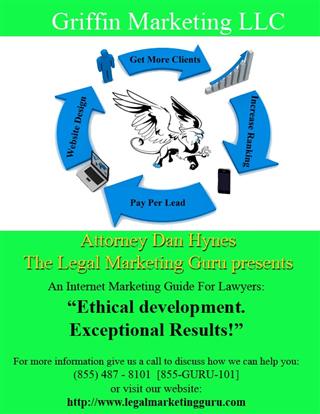Using Google Voice for Legal Lead Intake
How to Use Google Voice for Legal Lead Intake
 Prior to running a legal marketing campaign and soliciting referrals, it’s important that you have a plan for communicating with leads and measuring the campaign’s effectiveness. Google Voice provides a free, easy way to do both with incoming phone calls and text messages.
Prior to running a legal marketing campaign and soliciting referrals, it’s important that you have a plan for communicating with leads and measuring the campaign’s effectiveness. Google Voice provides a free, easy way to do both with incoming phone calls and text messages.
First, what is Google Voice?
Google Voice is Google’s web-based phone service that provides a free US phone number, free text messaging, voicemail, message transcription, and a variety of other useful services. Setting up an account is free and can be done at http://voice.google.com. You can use your existing Gmail or Google account to get started.
We’ll assume you are first time user and need to choose your number.
Choosing a number for your campaign
A common practice with marketing campaigns is to use a separate web address, email, or phone number to track responses, and that’s exactly what we will be doing with our Google Voice number. When you set up your account, the first thing you’ll need to do is choose a number.
One of the best Google Voice features is that the number provided is absolutely free. Better yet, it can be forwarded to any other line you desire, so you can use a number for a specific campaign and then forward it to your primary number indefinitely once the campaign is over.
Tracking your lead calls (and texts)
Once you have your phone number setup, you are ready to start taking calls and receiving texts. In order to keep track of how many leads come in as a result of the campaign, you’ll want to use Google Voice’s history feature.
When you are logged into your dashboard, the history feature is in the menu to the left. When you select it, you’ll be presented with a chronological list of calls and messages. This will allow you to count how many responses you have had, star important messages, and leave notes for future follow up.
Making every communication count
Having the ability to keep track of calls and messages is great, but you need to be ready to close your leads if you want your campaign to be a success. This is where Google Voice’s forwarding and voicemail functionality come into play.
First, you’ll need to setup a Recorded Name and Voicemail Greeting. A recorded name is the name callers hear when they call you, so this would be the name of your firm or office. The voicemail greeting is what callers hear when no one answers your line. You can update both of these by clicking the gear icon in the upper right and selecting “settings” and then “voicemail and text.”
Though voicemail is available, the reality is that you need to answer your calls live in order to have a better chance at closing. And if you are pushing leads to send texts, you need to respond quickly. Google Voice forwarding makes both of these processes easy.
Avoid voicemail by forwarding calls
For your phone calls, you will need to set up lines where calls made to your Google Voice number will forward to. You can have the number forwarded to multiple lines, such as your cell phone and home number, and whichever is answered first gets the call. The most important rule here is that you need to actively update the forwarding numbers based on your availability. During the day you should have it go to your office or cell phone. If you’re busy during the day and on your own, send the calls to a legal answering service.
Same goes for after hours. If you don’t want to be bothered, don’t send your valuable leads to voicemail where they may or may not leave a message. Make sure they speak to a live person. You can accomplish this by paying an associate or employee to remain on-call or by utilizing an after-hours answering service.
For your text messages, Google Voice provides the option to forward those to another mobile phone or email address. You should follow the same process here as you do with phone calls, ensuring texts are being sent to an email or phone number that is actively being monitored.
If you haven’t used Google Voice, I definitely recommend giving it a shot. It’s an awesome free tool. Feel free to leave a comment if you have any questions or feedback on using Google Voice as part of your legal marketing.
About the author:
Gere Jordan is a business development associate at Continental Message Solution, a nationwide provider of legal intake and attorney virtual receptionist services. You can learn more at http://www.continentalmessage.com.